I've written this post as a favor to a good friend of mine, Debbie of Kasey's Creations.
Most of the videos and tutorials out on the web for using either the Babylock or the Brother 6-needle machines feature the newer models with the vertical LCD screen. I decided to put this out here showing where to find different functions on the older, horizontal screen found on the BMP6 (and earlier models).
This is just Part 1, so I cover turning on the machine up through uploading a design. Part 2 will cover editing designs and machine settings. Part 3 will cover stitching things out.
Tuesday, October 27, 2015
Wednesday, March 18, 2015
Working with SupaDupa's New Sub-Menus
I work with SupaDupa as an e-commerce platform, which recently introduced sub-menus as a site upgrade. A few of the other sellers I know have been working to add sub-menus to their sites and asked me to take a look at it and see if I could add some screenshots for the process.
I'm going to go over my general process for how I did everything. For simplicity, I'm using SD as an abbreviation for SupaDupa throughout this page.
I'm going to go over my general process for how I did everything. For simplicity, I'm using SD as an abbreviation for SupaDupa throughout this page.
Thursday, February 19, 2015
My Previous Craft Fair Experience
I recently had a discussion with someone who was considering doing their first craft fair. My response was starting to get a bit long, so I decided to post it here.
I have done a few craft shows before. Not all are worth the booth/table fee. It really depends on how much the fee is compared to the amount of foot traffic and the overall feel of the fair. Some fairs have better atmospheres, organization, and marketing than others. For example, fairs that play music while people shop (especially soft holiday music during the holiday season) seem to have a better overall atmosphere. Fairs that don't even bother to put out a cardboard sign out to announce the fair is going to happen the week before generally have very poor foot traffic and aren't worth the time to setup and man a booth.
As a general rule, the fairs that have been running each year, in a given location, for several years are better. If you can, visit a fair or market in your area and ask some of the vendors what other fairs they will be going to. This is one of the best ways to find out which fairs in your area are good to vend at - or shop at. It's also worthwhile to visit a fair one year, find out who's in charge, and then go talk to that person at the fair to find out about fees, logistics, and how you can sign up next year. Even if they ask for your contact info, they don't always follow up with you, so be sure that you get their email address. This also helps if you forget to (or unable to) ask them something.
Things to Find Out
* How much space you'll have to work with (some give a 8-10 foot square booth, for others, you line up a single table). Will this be inside or outside? This will directly relate to how much stuff you can/should bring.
* Whether you need to provide your own table. Some provide tables for you; some will allow you to rent them if given enough notice; most require you to bring everything yourself. If you will be outside, this means you'll need a canopy too, as well as weights to keep it from blowing away.
* Cost. What are the fees? (both table fee and possibly an additional commission) Do they want you to donate an item so they can run a raffle during the fair? (demands for raffle donations are very common.)
* A brief history of the fair: How long the fair has been running, if it was set up for a particular reason, how many visitors they had last year, etc. If you cannot visit a fair personally, asking these types of questions may give you valuable information about whether you'll be a good fit for the fair. (Not all vendors work well at all fairs. If the fair is being held in conjunction with a musical festival, you will get a very different crowd than one that's at a retirement home. A vendor selling kids toys may not do well if the fair attracts a lot of single adults.) If you can visit a fair yourself, you can get an idea for these things visually, and you may not need to ask.
* How much time you have to set up before the fair. Some want you to get everything up an hour or two before they open the doors, others give you a couple of hours to set up everything the night before. Break down time is usually a lot easier and requires less time. However, if the fair will run over more than one day, you'll want to know whether you'll need to set everything up more than once or if it will be sitting there overnight (in which case, you'll want to know if there's any security).
* Where things are in relation to the booths. For example, where do park your car? (you'll also want to know if you'll have to lug everything a really long distance.) Where are the bathrooms? Are there any booth-sitting services available so that you can use the facilities? Some of the really well organized fairs have thought about these things and provided for them. (Sadly, most don't have booth-sitting services, so you'll need to rely on your neighboring vendors if you need to use the toilet.)
What to Take
If the fee isn't bad, you can always just jump right in and see how it goes. You always learn a lot the first time you go. However, it's useful to know what to bring to your first fair.
* Change. Lots of small bills. I bring at least $40-60 in small bills as well as $10 in coins. Sometimes I bring more - a lot of vendors will underestimate how much they need and will ask their neighbors for help. Decide beforehand whether you'll take checks or even credit cards. Propay and Square are services that can allow you to take cards at fairs using your cell phone.
* A waist apron. I keep all of my money in the apron so it does not leave my side, even if I need to use the restroom. The last thing I want is for a cash box to wander away. This gives me one less thing to watch. If you're starting out, I suspect a waist apron would be less expensive than a metal cash box if you don't have one already. I also use my apron to keep two pens, a calculator, a phone-based credit card reader, and a sales receipt book on my person so I don't have to fumble around for them.
* Small emergency kit. Is there a chance you may need to conduct a small repair or alter an item for a customer? Consider bringing scissors, jewelry pliers, or anything else you may need to fulfill basic requests. Also, be sure to bring emergency supplies for your display. This may include pins, zip ties, twine, or tape. I have found myself using a roll of electrical tape in a pinch (easier to remove at the end of the day than duct tape and stronger than scotch - though you may want to bring scotch tape as well).
* Business cards. I put some on my table for people to take. I also keep some in my apron for me to hand out. I also keep a couple of coupon codes in my head, so I can write them on the backs of the cards if I feel it's appropriate. For example, if someone purchases from me, I might give them a small discount toward a future purchase. (Tip: you can let your business cards double as price tags if you create some business cards in a vertical format.)
Along with business cards, consider bringing other marketing materials, such as email sign-up sheets if you run a regular email newsletter. If you do a lot of custom work after the show is over, consider bringing order forms.
* Business license. I've heard of fairs where inspectors have come asking to see each vendor's business and sales tax license. If you're required to show it wherever you do business, don't forget to leave it at home.
* Creature comforts. Namely, a water bottle, a snack (or lunch if it's an all day fair), and a director's chair to sit. I prefer a director's chair because it puts you at closer to eye level with your customers, which makes it easier to interact with them. Sometimes customers see vendors slumped down in a collapsible camp chair and assume they don't want to be bothered to get up. If you will be outside, this includes shade or other forms of protection from the weather. If you bring a canopy, make sure you have enough weight to tie it down so it doesn't become a giant, rolling 12' kite.
* Bags. If someone buys stuff from you, it's nice to be able to offer them a bag to carry it in. A lot of first time vendors forget them. I have a cloth tube that I stuff with my plastic shopping grocery bags when I come home from the store. I've noticed that customers at school-based craft fairs don't seem to mind re-using bags. However, if you go on to do more fairs, you may want to consider investing in some nicer packaging (gift boxes or bags) - especially if you sell valuable items or go to higher-end fairs.
* Display materials. This depends on what you sell. Clothing vendors will want to display their wares on racks with hangers. I've seen people construct their own racks out of PVC pipe, but Walmart actually has some decent clothing storage racks for reasonable prices (but they'll need some reinforcement and weight to keep them from tipping) . Jewelry vendors might have neck forms or they might build a display out of an old picture frame and cloth-covered cork board to pin items to. If you use tables, you're probably going to want to get items at different heights, which might mean a variety of small boxes to use as risers as well as cloth to cover them. Unless you're going to use the area under any tables for display bins, you don't want to forget tablecloths.
For me, display materials also includes a binder with photos of previous work as an idea guide, a binder of available designs, and stitched samples of a selection of font types and thread colors. I don't take samples of every font and color that I have available - that would be overwhelming for both me and my customers. I also keep a price list handy so I can provide custom quotes if needed. I display most items on two folding tables that I bought at Costco (they fold up and have handles, so that I can fit them in the trunk of a standard car). However, it requires some creativity to display items at different heights.
BTW, I keep a pinterest board on craft fair and retail display ideas, if you're looking for some display ideas.
For some fairs, I will bring my embroidery machine, which allows me to monogram items while I'm there. It also attracts a lot of attention to my booth. However, bringing it along is a hassle. I only do this where it's an all-day fair and when I can setup everything else the night before. I never leave my machine at a fair overnight so I always set it up in the morning before the doors open.
* Signage. For both your shop name/what you sell and your prices. A lot of established vendors have banners made with their shop name on it. If you're just starting out, you can skip the expense for your first fair. However, you may still want to hand paint a little wooden board, or print out your shop name or what you do on a piece of paper to go in a cheap 8x10 photo frame that can stand on your table.
More important will be labeling your prices so your customers don't need to ask you what something costs.(A lot will ask anyway, even if it's clearly posted, but most like to be able to look on their own.) One tool that I've invested in is a hang-tag gun, so I can put prices on all of my sewn items easily. It makes my life much easier. However one thing that hang tags aren't good at doing is advertising potential deals. At craft fairs especially, people like to feel like they're getting a deal - like Item A is $12. Get two for $20!
I also bring a sign in a cheap 8x10 frame advertising that I do custom orders. I get more sales off that sign than I do off my table, but that's not uncommon for custom embroidery.
* Merchandise. Wait, I forgot to mention this earlier? How much of it to bring depends on what you sell and how much space you have available to display. Sometimes having fewer items that are prominently displayed is better. Other times, you just want to fill your table. I know of some vendors who will keep additional items in boxes under their table in case what's on the table starts to sell. If the fair is just in the morning, you can afford bringing less.
If you were to set up a kiosk or cart at a mall for the holidays, I know that you would want to have $1000-$2000 worth of merchandise minimum before you start. (That price reflects the wholesale cost to you, BTW.) However, a mall kiosk is so you'll have stuff available to sell all day, every day for 3 months straight. A craft fair is only a few hours, so I tried to have a couple hundred bucks worth of raw materials that I worked into finished products for my first fair.
Note: this article originally appeared in another one of my blogs, which I am no longer using for business management topics. I have edited it and reposted it here so it will still be accessible.
I have done a few craft shows before. Not all are worth the booth/table fee. It really depends on how much the fee is compared to the amount of foot traffic and the overall feel of the fair. Some fairs have better atmospheres, organization, and marketing than others. For example, fairs that play music while people shop (especially soft holiday music during the holiday season) seem to have a better overall atmosphere. Fairs that don't even bother to put out a cardboard sign out to announce the fair is going to happen the week before generally have very poor foot traffic and aren't worth the time to setup and man a booth.
As a general rule, the fairs that have been running each year, in a given location, for several years are better. If you can, visit a fair or market in your area and ask some of the vendors what other fairs they will be going to. This is one of the best ways to find out which fairs in your area are good to vend at - or shop at. It's also worthwhile to visit a fair one year, find out who's in charge, and then go talk to that person at the fair to find out about fees, logistics, and how you can sign up next year. Even if they ask for your contact info, they don't always follow up with you, so be sure that you get their email address. This also helps if you forget to (or unable to) ask them something.
Things to Find Out
 |
| This 8 x 10 foot pottery booth has enough room for two side tables & two bookcases. |
* Whether you need to provide your own table. Some provide tables for you; some will allow you to rent them if given enough notice; most require you to bring everything yourself. If you will be outside, this means you'll need a canopy too, as well as weights to keep it from blowing away.
* Cost. What are the fees? (both table fee and possibly an additional commission) Do they want you to donate an item so they can run a raffle during the fair? (demands for raffle donations are very common.)
* A brief history of the fair: How long the fair has been running, if it was set up for a particular reason, how many visitors they had last year, etc. If you cannot visit a fair personally, asking these types of questions may give you valuable information about whether you'll be a good fit for the fair. (Not all vendors work well at all fairs. If the fair is being held in conjunction with a musical festival, you will get a very different crowd than one that's at a retirement home. A vendor selling kids toys may not do well if the fair attracts a lot of single adults.) If you can visit a fair yourself, you can get an idea for these things visually, and you may not need to ask.
* How much time you have to set up before the fair. Some want you to get everything up an hour or two before they open the doors, others give you a couple of hours to set up everything the night before. Break down time is usually a lot easier and requires less time. However, if the fair will run over more than one day, you'll want to know whether you'll need to set everything up more than once or if it will be sitting there overnight (in which case, you'll want to know if there's any security).
* Where things are in relation to the booths. For example, where do park your car? (you'll also want to know if you'll have to lug everything a really long distance.) Where are the bathrooms? Are there any booth-sitting services available so that you can use the facilities? Some of the really well organized fairs have thought about these things and provided for them. (Sadly, most don't have booth-sitting services, so you'll need to rely on your neighboring vendors if you need to use the toilet.)
What to Take
If the fee isn't bad, you can always just jump right in and see how it goes. You always learn a lot the first time you go. However, it's useful to know what to bring to your first fair.
* Change. Lots of small bills. I bring at least $40-60 in small bills as well as $10 in coins. Sometimes I bring more - a lot of vendors will underestimate how much they need and will ask their neighbors for help. Decide beforehand whether you'll take checks or even credit cards. Propay and Square are services that can allow you to take cards at fairs using your cell phone.
* A waist apron. I keep all of my money in the apron so it does not leave my side, even if I need to use the restroom. The last thing I want is for a cash box to wander away. This gives me one less thing to watch. If you're starting out, I suspect a waist apron would be less expensive than a metal cash box if you don't have one already. I also use my apron to keep two pens, a calculator, a phone-based credit card reader, and a sales receipt book on my person so I don't have to fumble around for them.
* Small emergency kit. Is there a chance you may need to conduct a small repair or alter an item for a customer? Consider bringing scissors, jewelry pliers, or anything else you may need to fulfill basic requests. Also, be sure to bring emergency supplies for your display. This may include pins, zip ties, twine, or tape. I have found myself using a roll of electrical tape in a pinch (easier to remove at the end of the day than duct tape and stronger than scotch - though you may want to bring scotch tape as well).
* Business cards. I put some on my table for people to take. I also keep some in my apron for me to hand out. I also keep a couple of coupon codes in my head, so I can write them on the backs of the cards if I feel it's appropriate. For example, if someone purchases from me, I might give them a small discount toward a future purchase. (Tip: you can let your business cards double as price tags if you create some business cards in a vertical format.)
Along with business cards, consider bringing other marketing materials, such as email sign-up sheets if you run a regular email newsletter. If you do a lot of custom work after the show is over, consider bringing order forms.
* Business license. I've heard of fairs where inspectors have come asking to see each vendor's business and sales tax license. If you're required to show it wherever you do business, don't forget to leave it at home.
* Creature comforts. Namely, a water bottle, a snack (or lunch if it's an all day fair), and a director's chair to sit. I prefer a director's chair because it puts you at closer to eye level with your customers, which makes it easier to interact with them. Sometimes customers see vendors slumped down in a collapsible camp chair and assume they don't want to be bothered to get up. If you will be outside, this includes shade or other forms of protection from the weather. If you bring a canopy, make sure you have enough weight to tie it down so it doesn't become a giant, rolling 12' kite.
* Bags. If someone buys stuff from you, it's nice to be able to offer them a bag to carry it in. A lot of first time vendors forget them. I have a cloth tube that I stuff with my plastic shopping grocery bags when I come home from the store. I've noticed that customers at school-based craft fairs don't seem to mind re-using bags. However, if you go on to do more fairs, you may want to consider investing in some nicer packaging (gift boxes or bags) - especially if you sell valuable items or go to higher-end fairs.
 |
| Successful booths incorporate height into their display. Even the table is up on risers in this booth to bring items to a more comfortable height for the customer. |
For me, display materials also includes a binder with photos of previous work as an idea guide, a binder of available designs, and stitched samples of a selection of font types and thread colors. I don't take samples of every font and color that I have available - that would be overwhelming for both me and my customers. I also keep a price list handy so I can provide custom quotes if needed. I display most items on two folding tables that I bought at Costco (they fold up and have handles, so that I can fit them in the trunk of a standard car). However, it requires some creativity to display items at different heights.
BTW, I keep a pinterest board on craft fair and retail display ideas, if you're looking for some display ideas.
For some fairs, I will bring my embroidery machine, which allows me to monogram items while I'm there. It also attracts a lot of attention to my booth. However, bringing it along is a hassle. I only do this where it's an all-day fair and when I can setup everything else the night before. I never leave my machine at a fair overnight so I always set it up in the morning before the doors open.
* Signage. For both your shop name/what you sell and your prices. A lot of established vendors have banners made with their shop name on it. If you're just starting out, you can skip the expense for your first fair. However, you may still want to hand paint a little wooden board, or print out your shop name or what you do on a piece of paper to go in a cheap 8x10 photo frame that can stand on your table.
More important will be labeling your prices so your customers don't need to ask you what something costs.(A lot will ask anyway, even if it's clearly posted, but most like to be able to look on their own.) One tool that I've invested in is a hang-tag gun, so I can put prices on all of my sewn items easily. It makes my life much easier. However one thing that hang tags aren't good at doing is advertising potential deals. At craft fairs especially, people like to feel like they're getting a deal - like Item A is $12. Get two for $20!
I also bring a sign in a cheap 8x10 frame advertising that I do custom orders. I get more sales off that sign than I do off my table, but that's not uncommon for custom embroidery.
* Merchandise. Wait, I forgot to mention this earlier? How much of it to bring depends on what you sell and how much space you have available to display. Sometimes having fewer items that are prominently displayed is better. Other times, you just want to fill your table. I know of some vendors who will keep additional items in boxes under their table in case what's on the table starts to sell. If the fair is just in the morning, you can afford bringing less.
If you were to set up a kiosk or cart at a mall for the holidays, I know that you would want to have $1000-$2000 worth of merchandise minimum before you start. (That price reflects the wholesale cost to you, BTW.) However, a mall kiosk is so you'll have stuff available to sell all day, every day for 3 months straight. A craft fair is only a few hours, so I tried to have a couple hundred bucks worth of raw materials that I worked into finished products for my first fair.
Note: this article originally appeared in another one of my blogs, which I am no longer using for business management topics. I have edited it and reposted it here so it will still be accessible.
Thursday, February 12, 2015
Product Selection, Keywords, and What to Offer: Some Suggestions for Sellers
I didn't have any photos to go with this particular post, so Nikki Weiss has graciously allowed me to include photos of some of her beautiful handmade scarves. They are all available on her website, My Mountain Studio.
How Much Does the Number of Items or Pages on Your Site Affect Your Visits?
Quite a bit. I've run shops on several platforms, including a stand alone website. On each of them, the more items I have up, the more visits I've gotten. With blogs, the more good pages, I've had, the more visits the blog has tended to get. Part of the reason for this is what search engine specialists call 'long tail keywords'.
Let's say you sell scarves. There are so many pages out on the internet that the chances of your page coming up when someone types in 'scarf' are pretty low, but you might have a good chance of coming up if someone types in 'royal blue alpaca wool infinity scarf'.
Simply put, the more items you have up, the more chances you have of being found. (Assuming the descriptions are not all duplicates of each other. A lot of people say that you want to have descriptions be at least 30% different from each other - both here and any other shops you place your stuff into for maximum search engine exposure.)
For example, let's say someone is looking for a scarf to wear, they may describe the:
 |
| Tidal - Beautiful Handmade Ladies Scarf in Blue and Grey |
Quite a bit. I've run shops on several platforms, including a stand alone website. On each of them, the more items I have up, the more visits I've gotten. With blogs, the more good pages, I've had, the more visits the blog has tended to get. Part of the reason for this is what search engine specialists call 'long tail keywords'.
Let's say you sell scarves. There are so many pages out on the internet that the chances of your page coming up when someone types in 'scarf' are pretty low, but you might have a good chance of coming up if someone types in 'royal blue alpaca wool infinity scarf'.
Simply put, the more items you have up, the more chances you have of being found. (Assuming the descriptions are not all duplicates of each other. A lot of people say that you want to have descriptions be at least 30% different from each other - both here and any other shops you place your stuff into for maximum search engine exposure.)
 |
| Sand and Sea - Beautiful Crocheted Ladies Wrap - Handmade |
- Color - red, scarlet, rusty, maroon, burgundy...
- Material - silk, wool, cashmere, alpaca wool, bamboo fiber, rayon, cotton...
- Place of Origin - Made in England, Made in USA, Made in Paris, Handmade in Montana...
- Style - cowl, infinity, extra-long, short, thick, warm, lightweight, striped, wrap, with built-in pockets, modern, steampunk/Victorian, Bohemian...
- Technique - handmade, knitted, crochet, felted, handpainted...
- Texture - chunky, fuzzy, silky, soft, ribbed, lacy...
- User - mens, ladies, kids, infants, boys, girls, geeks, gearheads, bikers, crafters, sailors, beauticians, businessmen, photographers...
How Do You Make Product Pages That Work?
Since you are probably going to get most of your traffic off of long tail keywords, you want to include them, but not at the expense of everything else that will make them different and effective. Here are some tips if you're stumped for how to get started while using keywords:
1) Write Titles that Make Sense. Describe your stuff the way you might to someone over the phone, but make sure you can actually say them aloud without having it sound awkward. (I have seriously seen titles like, 'Scarf Handmade Wool Red Handmade Infinity Fuzzy Handmade Scarf'. Don't do that. Please. It makes my head hurt and it probably doesn't inspire confidence in your potential customers. It might seem like you're going to get more long-tail searches this way, but you may turn them off due to sounding like your site has been set up by a Nigerian scam artist due to its poor command of English.)
2) Use Descriptive Titles. Search engines often display up to 70 characters of a page's title, which is why a lot of selling venues allow their titles to be a max of 70 characters. Feel free to use that title space to your best advantage (again, while still obeying rule #1).
3) Repeat Keywords Wisely. Make sure the words you use to describe your product in your title show up in your description somewhere - preferably in the first paragraph. That said, don't treat your product description like the Thanksgiving turkey and stuff as much of the same stale bread/celery/raisin mixture in over and over until it looks full enough.
1) Write Titles that Make Sense. Describe your stuff the way you might to someone over the phone, but make sure you can actually say them aloud without having it sound awkward. (I have seriously seen titles like, 'Scarf Handmade Wool Red Handmade Infinity Fuzzy Handmade Scarf'. Don't do that. Please. It makes my head hurt and it probably doesn't inspire confidence in your potential customers. It might seem like you're going to get more long-tail searches this way, but you may turn them off due to sounding like your site has been set up by a Nigerian scam artist due to its poor command of English.)
2) Use Descriptive Titles. Search engines often display up to 70 characters of a page's title, which is why a lot of selling venues allow their titles to be a max of 70 characters. Feel free to use that title space to your best advantage (again, while still obeying rule #1).
 |
| Ladies Handmade Brown Green and Copper Neckwarmer Scarf Ozarka Forest |
If you need to think about this in the same way you would an essay assignment in high school, so be it. You wouldn't turn in an essay titled 'Why My Scarf is the Best Choice for a Tall Hiker' without mentioning the words 'scarf', 'best', 'tall', and 'hiker' somewhere in the essay. Yet, I see this on product pages where the title is not reinforced in any way on the page and I'm wondering (as a customer) if there is a typo somewhere. At the same time, you would not fill that same essay with gratuitous repetitions of the words 'scarf' and 'hiker' over and over without purpose. Even most clueless freshmen realize this sort of writing is sure to get an 'F' from their teacher. Somehow, sellers occasionally forget that this sort of writing will land you with an 'F' from your customer. (And then, they sometimes wonder why they have no traffic/sales). The most simple, single paragraph essay will mention the most important elements at the beginning and at the end with supporting stuff in the middle. Consider using the same technique with your keywords.
4) Vary your Titles (between listings). Having the word 'scarf', 'wrap', or 'neckwarmer' near the beginning of the title ('red scarf made in England from alpaca wool') may get more or less traffic than one where it is at the end ('handmade red alpaca wool scarf'). You can try different product pages with different titles to see whether one method or another is bringing more traffic into your business from the search engines. People search using all sorts of terms, so it might be wise to have a bit of a mix.
5) Use Bullet Points for the benefit of those who skim for dimensions, material, and other essential information. For sellers in the US, I usually recommend using both Imperial measurements and metric equivalents if you want to sell internationally.
How Many Products? Which Ones?
Obviously, the more products you have available for sale, the better your chances of being found. A lot of people quote 100 products as the magic number for e-commerce before you start to get noticed by google, but you also don't want to shoot yourself in the foot sinking too much money into inventory right at the beginning. You may need to make some conscious choices about what you want to produce first.
4) Vary your Titles (between listings). Having the word 'scarf', 'wrap', or 'neckwarmer' near the beginning of the title ('red scarf made in England from alpaca wool') may get more or less traffic than one where it is at the end ('handmade red alpaca wool scarf'). You can try different product pages with different titles to see whether one method or another is bringing more traffic into your business from the search engines. People search using all sorts of terms, so it might be wise to have a bit of a mix.
5) Use Bullet Points for the benefit of those who skim for dimensions, material, and other essential information. For sellers in the US, I usually recommend using both Imperial measurements and metric equivalents if you want to sell internationally.
6) Incorporate Sensory Information. Remember that people cannot pick up and touch your products online. They can't smell it. They can't taste it. They can't pick it up to turn it over or to heft its weight. You may have to give them more information about how it will feel to hold, wear, or use. Some of this may come from photos, but this may be something you may also need to specifically point out online too. (Especially for tactile products like crochet or fragrant items like bath & body products.) As an added bonus, people often search using tactile and sensory terms, so you might bring in some traffic due to your new long tail keywords.
7) Don't Forget to Sell the Benefits. It's one thing to say, "this sweatshirt is made from 11oz cotton/poly", it's another to say, "this 11oz cotton/poly sweatshirt is extra-thick so you can stay comfortably warm in really cold weather." (As an added bonus, if you had a 6 oz cotton/poly sweatshirt you could play up how well it will layer so you can stay warm without too much bulk. I use this example because unless you work with selling sweatshirts for a living, your average customer probably won't know the difference between a 11 oz fabric and a 6 oz one - unless you tell them.) You need to describe what something is, but you also want to talk about WHY or HOW it's going to fit into your customer's life. For example, you could mention how your soft, fuzzy scarf will keep you warm and coordinate with the browns and plums of an autumn wardrobe.
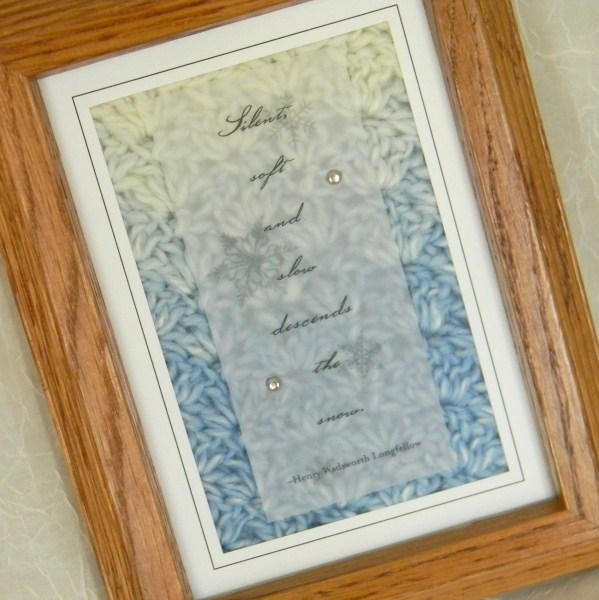 |
| Silent soft and slow descends the snow Inspirational Fiber Art Framed with Quote - Handmade |
Obviously, the more products you have available for sale, the better your chances of being found. A lot of people quote 100 products as the magic number for e-commerce before you start to get noticed by google, but you also don't want to shoot yourself in the foot sinking too much money into inventory right at the beginning. You may need to make some conscious choices about what you want to produce first.
Let's say you want to run a cute crochet boutique. To start, you decide to offer 2 hats, 2 scarves, 3 shawls, 2 hair accessories, and 1 pair of socks - all handmade. Well, as a shopper, this is going to feel a bit scatterbrained. People need to feel like they have some choice and only 2 or 3 items to pick from in each category doesn't feel like much of a choice. Brick & Mortar stores send employees to pull products up to the front of the shelves to make them look fuller than they really are to create a sense of abundance. If you have trouble creating enough inventory to get up to 100 items, consider narrowing your focus and releasing things as product lines. So instead of having 5 categories with 2-3 items each, pick one category and fill it. For example, start with offering 10 scarves. Once a type of product seems abundant, then consider offering a different line (hats).
Tuesday, February 10, 2015
Article Roundup - Esp. For Photography & Photographers
I'm only including 3 articles because the first article includes a video that is 50 minutes long:
The 10 Legal Mistakes Photographers Make & How to Avoid Them - Video Q & A with Legal Expert Rachel Rodgers. This video is focused on legal issues especially faced by photographers, but it has some really useful information for any small business.
Natural Light Jewelry Photography with White Background Tutorial - Image editing sucks, so take a good image to begin with. This tutorial has a lot of great tips.
7 Digital Camera Predators and How to Keep Them At Bay - photography equipment is expensive. This post has 7 things to watch out for in order to avoid having your camera ruined.
The 10 Legal Mistakes Photographers Make & How to Avoid Them - Video Q & A with Legal Expert Rachel Rodgers. This video is focused on legal issues especially faced by photographers, but it has some really useful information for any small business.
Natural Light Jewelry Photography with White Background Tutorial - Image editing sucks, so take a good image to begin with. This tutorial has a lot of great tips.
7 Digital Camera Predators and How to Keep Them At Bay - photography equipment is expensive. This post has 7 things to watch out for in order to avoid having your camera ruined.
Thursday, February 5, 2015
How To Enhance Product Photos Using Color Mode: a tutorial for both GIMP and Photoshop
 Ever take a photo, load it up into the computer, and then realize that the colors are off? You like the photo, but you're not sure how to get the colors right?
Ever take a photo, load it up into the computer, and then realize that the colors are off? You like the photo, but you're not sure how to get the colors right?Have you ever noticed how catalogs seem to show all of their different color options using THE EXACT SAME PHOTO?
Or maybe seen a newborn photograph that appears to be completely in black & white - except for some cute accessory, like a tutu or hairbow - and then wondered how they did that?
It's actually pretty easy to get these effects using something called 'Color Mode' if you're willing to work on your photos in GIMP or Photoshop. (BTW, GIMP is a freeware software package that is VERY similar to Adobe Photoshop. If you are a business on a budget, I recommend using GIMP rather than shell out tons of cash for Photoshop.)
I'm going to show you how to use color mode to enhance product photos. You can use the technique to remove color from everything but your product, to get colorized images for marketing purposes, or to create color previews for your own custom catalog.
Tuesday, February 3, 2015
Article Roundup - Feb. 3
A Scientific Guide to Writing the Perfect Tweet: How to get more clicks, retweets, and reach - This article was referred to me by Catherine of Shadow Dog Designs. It's useful if you ever want to use twitter for business.
Don't Fail Google's Mobile-Friendly Test - has 5 pitfalls to avoid. BTW, google is going to start penalizing sites for not being mobile friendly in the near-ish future. This article is useful if you run your own site.
18 Responsive Email Templates - if you use MailChimp or another email delivery solution, it can feel daunting to come up with a consistent look/template for your emails. If you would rather not fuss around with designing/testing/coding something, it might make sense to buy a template from someone else. These are all tested to be mobile friendly. Some are free while others are $15-$18.
How Long Should Your Pages Be? - This is an article written by a woman who focuses primarily on writing sales copy for landing pages. She goes into the debate of whether it's better to write more or less. (Hint: it depends.)
5 Elements of a Winning Landing Page - If you're unfamiliar with what a landing page is, it's a specific page you can direct people off of an email or pay-per-click (PPC) campaign. If you're marketing to a very specific target, it's often more effective to send them to a dedicated page rather than your homepage. This article highlights the elements that help make an effective landing page. The article is written by a company that helps businesses to improve their landing pages through critiques, A/B Testing, Heatmaps, etc., so if you click on the little buttons at the bottom of the page, you can expect they're going to try to start selling their services to you. The information they give in the article is useful though.
Don't Fail Google's Mobile-Friendly Test - has 5 pitfalls to avoid. BTW, google is going to start penalizing sites for not being mobile friendly in the near-ish future. This article is useful if you run your own site.
18 Responsive Email Templates - if you use MailChimp or another email delivery solution, it can feel daunting to come up with a consistent look/template for your emails. If you would rather not fuss around with designing/testing/coding something, it might make sense to buy a template from someone else. These are all tested to be mobile friendly. Some are free while others are $15-$18.
How Long Should Your Pages Be? - This is an article written by a woman who focuses primarily on writing sales copy for landing pages. She goes into the debate of whether it's better to write more or less. (Hint: it depends.)
5 Elements of a Winning Landing Page - If you're unfamiliar with what a landing page is, it's a specific page you can direct people off of an email or pay-per-click (PPC) campaign. If you're marketing to a very specific target, it's often more effective to send them to a dedicated page rather than your homepage. This article highlights the elements that help make an effective landing page. The article is written by a company that helps businesses to improve their landing pages through critiques, A/B Testing, Heatmaps, etc., so if you click on the little buttons at the bottom of the page, you can expect they're going to try to start selling their services to you. The information they give in the article is useful though.
Thursday, January 29, 2015
Working with Artfire's New Layout
Last October, Artfire changed the user interface of its site to make it equally accessible by mobile phone, tablet, and desktop. Apparently, the site didn't want to force people to download an app just to browse the site. (Apps are expensive to develop and must be updated to accommodate new phone models. Also, Etsy has a shopping app, but I've heard it isn't as easy to navigate as getting on a desktop to view the site itself.)
Shortly after Artfire made the changes, google announced that they will start to actively penalize websites that are not mobile-friendly at some point in the future, so even if you do not personally use a smart phone or tablet to browse the web, you can't say that being mobile-friendly isn't important.
Here's what's different and how you can work with the new layout...
Shortly after Artfire made the changes, google announced that they will start to actively penalize websites that are not mobile-friendly at some point in the future, so even if you do not personally use a smart phone or tablet to browse the web, you can't say that being mobile-friendly isn't important.
Here's what's different and how you can work with the new layout...
Tuesday, January 27, 2015
Article Roundup - Jan. 27
Do You Want to Get Published? Learn the "Money Shot" Layouts - these layouts work for creating advertising just as well as people who want to get published
5 Things to Watch for in Your Blog Analytics - although this is written for bloggers, it has some relevance for other small businesses
How to Influence & Persuade - has a nice infographic
New Research: See How the Top Brand Marketers Use Instagram - has a nice infographic. You can also download the full study. You can use this info to help you figure out frequency and other mundane, how-to details.
How Budgeting Money Taught Me Time Management
5 Things to Watch for in Your Blog Analytics - although this is written for bloggers, it has some relevance for other small businesses
How to Influence & Persuade - has a nice infographic
New Research: See How the Top Brand Marketers Use Instagram - has a nice infographic. You can also download the full study. You can use this info to help you figure out frequency and other mundane, how-to details.
How Budgeting Money Taught Me Time Management
Thursday, January 22, 2015
Working with Photo Metadata
 Have you ever wondered how google knows that a given image is relevant to your search when you use image search?
Have you ever wondered how google knows that a given image is relevant to your search when you use image search?They look at a couple of different things - like file name and the content of the webpage around it - but one of the big factors is the image's metadata.
What is Metadata?
Metadata is information that is attached to a file on the web (such as an HTML webpage or a photo) that is usually not visible to the general public, but can be read by search engines or viewed using certain software.
Tuesday, January 20, 2015
Article Roundup - Jan. 20
This week, I'm only posting one article because it's really long (but very worthwhile):
40 Things to Do When Business is Slow - This article is chock-full of ideas. It's not a quick read, but great for ideas.
I'm also including one tool, which should be helpful should you ship international:
Duty Calculator - even if your customers have to pay the duty fees, it's useful to give them a heads up of what it might cost them.
40 Things to Do When Business is Slow - This article is chock-full of ideas. It's not a quick read, but great for ideas.
I'm also including one tool, which should be helpful should you ship international:
Duty Calculator - even if your customers have to pay the duty fees, it's useful to give them a heads up of what it might cost them.
Thursday, January 15, 2015
How to Make an Amazing Item Look Awful. (And How To Fix It.)
When you first start to sell online, you can be confident that you have a great product. In fact, you KNOW people love it because they fawn over it at shows.
But then, it doesn't sell online.
Why?
It could be your photos. Trust, me, it's possible to make an amazing item look awful.
To show you what I mean, I'm going to use an amazing piece that I got from Anna of Crafts of the Past. It's made using an antique jade archer ring that's been turned into a necklace. For jade, it's got an amazing range and pattern of colors and a cool piece of history to boot. Anna has a lot of really neat pieces incorporating antique elements. They all look lovely in person.
However, even this amazing piece can look awful under the wrong photography conditions.
However, even this amazing piece can look awful under the wrong photography conditions.
Here I've intentionally photographed it doing all the wrong things:
Tuesday, January 13, 2015
Article Roundup - Jan 13
Natural Social Media Marketing - 50 Ideas
Jewelry Photography Tips from MK Digital Direct. This is a pretty comprehensive list of tips, specifically for jewelry.
Photographing Desire - this is in relation specifically to jewelry supplies, but I like the general approach. (Come up with keywords for what emotions you would like to evoke. Then plan your shots from there.)
10 Easy Ways to Promote Your Online Store
63 Awesome Facebook Marketing Techniques - this one has a lovely infograph
Jewelry Photography Tips from MK Digital Direct. This is a pretty comprehensive list of tips, specifically for jewelry.
Photographing Desire - this is in relation specifically to jewelry supplies, but I like the general approach. (Come up with keywords for what emotions you would like to evoke. Then plan your shots from there.)
10 Easy Ways to Promote Your Online Store
63 Awesome Facebook Marketing Techniques - this one has a lovely infograph
Thursday, January 8, 2015
Looking at What Gets into a Collection or Treasury
Handmade market websites such as Etsy, Artfire, and Zibbet usually populate their front page with items that all seem to go together in a theme. For example, they might all relate to a visit to the beach or they might feature a particular color combination.
Now the editors of the site don't usually go around and select the items themselves. Often, they allow visitors and shop keepers to compile these collections, or "treasuries" as they are called on Etsy. The website administrators merely look through the collections for ones they'd like to feature on the front page or in selected emails. Creating and appearing in collections can be a great way to get noticed.
If you sell on a venue like Artfire or Etsy, here are some tips for appearing in collections:
If you sell on a venue like Artfire or Etsy, here are some tips for appearing in collections:
Tuesday, January 6, 2015
Article Roundup - Jan 6.
It's the new year. Thinking of making some adjustments? Tweaking your brand, product lines, or ads? I've pulled a few resources for that.
If You Want to Succeed, Here are 5 Things You Need to Do Differently
28 Creative Branding & Identity Design examples for your inspiration - I picked this one because it shows some of the idea sketches behind the process for how and why they ended up with the logos.
The Art of Alignment - If you want to make your ads, newsletters, graphics, and other visual designs look professional, paying attention to alignment is probably going to help. This blog has a neat and tidy set of 5 tips for working with alignment. The same blog has a lot of other mini-posts related to graphic design, such as Font Pairing Like a Pro.
The Font Snob Club: 25 more Free Fonts - I can't say how often I see the same fonts, over and over again. If you're looking to tweak your logo or brand, it might be worthwhile to consider a font that not a lot of other people use.
Pantone Color Pallet for Spring 2015 - Each year, Pantone dictates much of the color pallet used by fashion and home decor. If you sell colorful stuff, you may want to check out the anticipated color pallet.
By the way last year, Pantone decided to use orchid as the color of the year, with a version of mint and coral in the supporting color pallets. I ended up seeing lots of corals, and mints in the stores this year. (Mint was often paired with navy. I also saw a lot of indigo - neither of which was on the pallet.) This year, it looks like they are keeping the mint and a variety of lighter, brighter navy in the supporting pallet. The year before that, the color of the year was emerald. In my personal experience, it seems like designers work with things that coordinate with the color of the year, though it the color of the year does not always dominate everything.
If You Want to Succeed, Here are 5 Things You Need to Do Differently
28 Creative Branding & Identity Design examples for your inspiration - I picked this one because it shows some of the idea sketches behind the process for how and why they ended up with the logos.
The Art of Alignment - If you want to make your ads, newsletters, graphics, and other visual designs look professional, paying attention to alignment is probably going to help. This blog has a neat and tidy set of 5 tips for working with alignment. The same blog has a lot of other mini-posts related to graphic design, such as Font Pairing Like a Pro.
The Font Snob Club: 25 more Free Fonts - I can't say how often I see the same fonts, over and over again. If you're looking to tweak your logo or brand, it might be worthwhile to consider a font that not a lot of other people use.
Pantone Color Pallet for Spring 2015 - Each year, Pantone dictates much of the color pallet used by fashion and home decor. If you sell colorful stuff, you may want to check out the anticipated color pallet.
By the way last year, Pantone decided to use orchid as the color of the year, with a version of mint and coral in the supporting color pallets. I ended up seeing lots of corals, and mints in the stores this year. (Mint was often paired with navy. I also saw a lot of indigo - neither of which was on the pallet.) This year, it looks like they are keeping the mint and a variety of lighter, brighter navy in the supporting pallet. The year before that, the color of the year was emerald. In my personal experience, it seems like designers work with things that coordinate with the color of the year, though it the color of the year does not always dominate everything.
Thursday, January 1, 2015
Using Props Effectively in Product Photography
If you have to take your own product photos, you may find yourself wondering: Props or No props?
There are plenty of reasons why you might not want to use props:
- The prop clashes with your product. It could be the color, size, scale, or texture. Sometimes a prop that seems to be perfectly appropriate for the item just doesn't work. One of the most common examples I see is when sellers don't pay attention to texture. If you have a fine-textured, detailed item, a coarsely-textured prop may or may not work depending on how far away you are shooting from and whether the surfaces are matte or smooth.
 |
| A wooden spoon seems like a nice prop for an apron. But not when the color clashes. I altered the color of the spoon in Photoshop to make it extra-distracting. |
- The prop distracts from what you're selling. If you find yourself looking more at the prop than at the item, then it's not a good prop. If you look through a lot of catalogs, you'll see that products are often presented completely alone - there's nothing to distract from the product.
- The prop has nothing to do with the product or its use. (If you're going to include a prop, be sure to have a reason why it's there.) You certainly don't want your buyer wondering why it's there. The apron photos I'm using would be a lot less effective with a toy dinosaur stuffed into the apron pocket - unless, I was trying to sell the apron to a daycare provider or something.
 |
| So far, nobody has wondered whether the spoon comes with this embroidered apron. However, if I used this this image to sell the SPOON, it would be too confusing. |
Subscribe to:
Comments (Atom)
